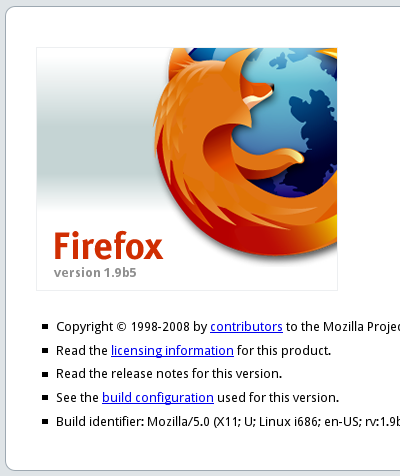I’ve noticed that lately the Claws-MailGutsy repository I had set up wasn’t responding to apt-get. Then today I saw that there is a new version out. After a bit I found the proper repositories.
Here they are:
deb http://ppa.launchpad.net/claws-mail/ubuntu gutsy main
deb-src http://ppa.launchpad.net/claws-mail/ubuntu gutsy main
Those work fine, and after an update the new version should install fine.
This version brings tons of new features. Here is the list from gnomefiles.org (and most likely from the changelog):
# Added support for /dev/mem_notify. This Linux kernel feature will allow applications to be notified that memory has to be freed before getting OOM-killed.
# Enabled moving/copying folders to root folders when using the folder selection dialogue.
# Global and per-folder templates can now override the From name.
# Added a tooltip with extended folder stats. (Hover the cursor over the short stats on the right, below the message list.)
# Implemented 2-line items in the message list when in three column mode.
# Added support for png themes.
# Added an icon for attached patches (text/x-patch and text/x-diff).
# When viewing a message that has a large amount of text, show a maximum of 1MB of text and add a noticeview to show optionally show the whole message.
# Added a button to the templates preferences to restore defaults for current language.
# Added search in filtering rules list.
# Bogofilter Plugin:
Added a “learn from whitelist” preference.
# MAEMO:
Added information when fetching large messages.
# tools/csv2addressbook.pl
Added support for Kmail/Kaddressbook.
# Updated translations: Brazilian Portuguese, Finnish, French, German, and Italian.
# Bug fixes:
o bug 1494, ‘Trayicon plugin breaks UI…’ (MAEMO)
o bug 1515, ‘large messages crash claws when syncing for offline mode’
o bug 1532, ‘”login refused” message insufficiently detailed’
o bug 1533, ‘Claws is unable to mark messages as “read” in IMAP shared folders’
o bug 1534, ‘Segmentation fault when doing some draft saving and then throwing away’
o bug 1539, ‘Program crashes’: Setup Gcrypt’s thread functions when built with GnuTLS
o bug 1541, ‘Deleting message from within read window displays next message then closes.’ (MAEMO)
o bug 1553, ‘File lock not respected’
o bug 1555, ‘Bug with the feature “save a copy of outgoing messages in this folder”‘
o bug 1559, ‘Claws Mail crashed deleting all common contacts’
o bug 1561, ‘Crashes leaving unsubscribed folder after ticking “Show only subscribed”‘
o bug 1562, ‘Claws-Mail does not completely respect settings in GTK2_RC_FILES environment’
o Fix blinking of the taskbar entry.
o Fix folder view’s scrollbar at startup if starting hidden.
o If no MH mailbox and no account exists, when creating a POP/Local account, just create it and use the default one instead of bailing with a “Mailbox doesn’t exist” error.
o Clean up session disconnection. Possibly fix Ubuntu bug #204290
o Fix RedHat bug 431735, ‘segfault if /home is full’
o Fix compose template formats (in global preferences) getting translated under specific conditions.
o Fix updating of tags menu.
o Fix log size getting out of control (claws-mail getting SIGXFSZ): rotate if every 10MB.
o Fix debian bug 474712, ‘claws seg faults when IMAP connection breaks after an IMAP protocol error (BAD UID SEARCH Invalid parameter: $Forwarded)]’
Note the support for PNG themes! Now my Ultimate Claws Mail theme will be a *lot* easier to make…
Enjoy!

Filed under: Uncategorized | Leave a comment »