I’ve been using Evolution for my email since I started using Ubuntu, for the simple reason that it is the default. I did try Thunderbird, but it didn’t seem right on Linux as it did in Windows. I’m not sure why.
Evolution has been kind of annoying lately, taking a lot of time and resources to do it’s job. I decided to try a different client. While looking through the programs I saw one called Claws Mail. I decided to check it out.
Claws is very lightweight, especially compared to Evolution. Right now it’s taking all of 8.6mb of ram, where Evolution and it’s 4 processes (why 4?) take uplike 15mb. The resource usage, however, isn’t better so much as it feels faster. It opens almost instantly, and just feels faster in use.
Another nice feature is the customizability. If you go into the preferences there is a setting for everything. I mean everything. That is where Claws shines compared to many clients with little functionality.
I am somewhat disappointed that the Gutsy version of Claws is only version 2.10… The current version (from source and in Hardy) is 3.30! The newer version has dependencies that aren’t satisfiable by Gutsy, however, so it’s 2.10 for now. Only a month until Hardy anyways.
In order to get your accounts working perfectly you might have to wade through the settings a bit. I’ll put up a post detailing my Gmail settings soon, as they were pretty tricky.
The weirdest behaivor I saw was that one of my folders on my school IMAP account wasn’t showing up. Created it again, with the exact same name, and all of messages appeared in there. So that might be a solution if that happens to you.
The default theme is not really very good in my opinion, so I changed it. The themes page here has many available for download. I chose the Tango theme, as it fits in with Ubuntu well. I’m contemplating making an Ultimate Gnome theme for Claws if I can. I’ll have to see.
To install the theme, just untar the file and store the folder somewhere. In the Preferences at the themes find the folder. Then click Use it towards the bottom and it will change immediately. It would be nice if they used standard GTK icons however so it would fit in with the other apps.
That’s my review of Claws Mail, my new mail client.
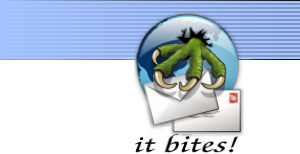
Filed under: Uncategorized |


[…] on 17 March 2008 by daniel1992 My search for a new text editor had many of the same causes as my search for a new email client. I have been for several months using Bluefish. I found it in the Programs, and it looked fairly […]
Thanks for the kind words :) It’s always nice to get positive feedback!
Concerning your IMAP folder not appearing, it was probably not subscribed to; you can look for unsubscribed folders by right-clicking on the IMAP parent folder and choosing Subscriptions/Subscribe…
Re-creating it had the effect of subscribing it, as it existed.
Also, if you want Claws Mail 3.3.1 on Gutsy, you can, using our unofficial repository:
$ wget http://colino.net/colin.publickey
$ sudo apt-key add colin.publickey
and add “deb http://www.claws-mail.org/ubuntu/gutsy/ ./” to /etc/apt/sources.list
HTH,
Colin
Claws developer :)
[…] to an extremely helpful comment on my original article, I now know how to install the newer […]