My biggest gripe at Firefox 3 so far is the number of incompatible addons, which is by no means their fault. I did find a way around this. It is fairly simple, but carries a certain amount of risk with it as well. The extension developers may have made it up to 2.0 only for a reason.
Before doing this, however, try to find a website for the addon that is compatible. New alphas and betas are often, as in at least one I found (I can’t remember it at the moment, however).
For this guide, I’m going to use the Firebug extension. I wanted to use it, and couldn’t find a 3.0 alpha 8 compatible version.
Download the extension. Don’t install it, that is our problem. To do this, just right click and ‘Save link as.’ Save it into a temporary folder somewhere.

Now, change the extension on the file to .zip, as a .xpi is just a renamed zip. To accomplish this in Windows, go to folder options and turn on showing urls. I’m doing this from Ubuntu, and have them shown. Just rename it to a zip file. Now, extract that to a new folder called, for example, ‘firebug.’
In that folder will be a file called ‘install.rdf’.

Now, open the the file ‘install.rdf’ with your favorite text editor. I’m just using gedit, the default text editor for Ubuntu.
Find the line ‘2.0.0.*‘

Now, change this to 3.0a8, or whatever version you are using currently. It should now, for instance, look like this: ‘3.0a8‘.
Save the file and exit the editor. Now, select all of the files in the folder, and add them to a zip archive. You can do this with the built-in tool in Windows (Send to > Compressed Folder) or any archiver. The default archive manager in Ubuntu works perfectly for me. Name the zip anything you want.
As above, rename the file, but this time the other way, from .zip to .xpi.
Go into Firefox, and open addons. Click ‘Install,’ select the .xpi, and install. It should work perfectly.
[UPDATE:] To install this, you may have to open about:config and change ‘extensions.checkUpdateSecurity’ to ‘false’. This allows you to install extensions from non-secure sites. The check is a new feature in FF3.

Congratulations! You just installed an unauthorized addon!
Firebug works perfectly in Firefox 3 as far as I can tell, except it generates an error ‘_firebugTemp_ is not defined’ on every page. Not a big deal.
I’ve also used this method to install Scribefire, the extension I am writing this with. Check it out.
Well, that concludes the guide. Hope it helps someone!
Another Update!:
If you are using linux, I scripted this in bash to make it a bit easier. See that article here.
Filed under: Firefox, Fun, Interesting, Useful |
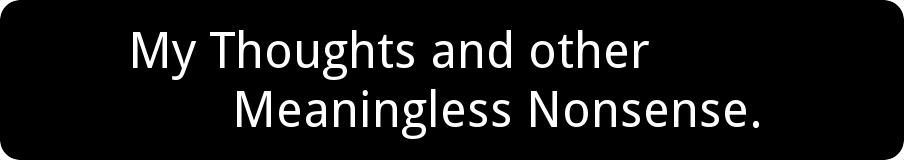

[…] install that as usual in Firefox. Again, see the original article for […]
[…] like to thank my most poular post, How to install incompatible addons in Firefox 3, coming in with a stunning 361 Hits alone. That’s almost 32% of my hits. I hope it’s […]
I installed as you described… FB runs, but gives me this console error. Expanding shows nothing else.
+ firebugTemp__ is not defined
Have you seen this? Any solution? Thanks.
It always shows that error, that is the only problem, as mentioned in the post: “Firebug works perfectly in Firefox 3 as far as I can tell, except it generates an error ‘_firebugTemp_ is not defined’ on every page. Not a big deal.”
It doesn’t seem to affect the workings, just gives that error. Sometimes two of them. Firebug still orks fine to my knowledge. I have FF3b4 still, however, so that could be your problem.
UPDATE: I looked around, apparently the console is broken on beta 5. Sorry.
Do you know if there is an easy way to edit and then install a modified *signed* extension? It looks like there’s some extra files –specifically META-INF/zigbert.* — that makes an extension tamper-proof. Is it as easy as removing those files to get rid of the signing, or are they referenced elsewhere in the extension?
–Scott
@Scott:
Looking around, there is a procedure.. Try this maybe?
4) How do I unsign a jar file?
The quickest way to do this is get the WinZip program. Open up the jar file with WinZip. Locate the files in the meta-inf directory and delete all the signature files. The signature files are basically all the files in the meta-inf directory except the manifest.mf file. They will have extentions of .dsa and .sf.
Another (slower) way is to uncompress the entire jar file, delete the signature files, and then jar the file back up again:
1. Create a temporary directory to do this:
mkdir temp
copy tmaj.jar temp
cd temp
2. Uncompress the jar file and then delete it
jar -xvf tmaj.jar
del tmaj.jar
3. Delete the signature files in the meta-inf directory
del meta-inf\*.dsa
del meta-inf\*.sf
4. Recreate the jar file from the uncompressed files:
jar -cvf tmaj.jar .
from http://tmaj.pathology.jhmi.edu/doc/manual/FAQs.html#UNSIGN_JAR_FILE
Good luck!
Daniel
thanks man, my imglikeopera is not working anymore since trying the firefox 3 beta, and now it works flawlessly, thank you very much… anyway about firebug : you should now able to get firebug 1.1 beta that’s compatible with ff 3, i tried and it works pretty much okay.
@Malih:
Did it yesterday =P
Daniel
The Nightly Tester add-on offers a single button action to load other extensions that are not officially compatible.
https://addons.mozilla.org/en-US/firefox/addon/6543
Hi there-
re the person who was talking about ImgLikeOpera
I’ve created a fixed version which will install under FF3 here:
http://www.mattbentley.net/2008pt1.shtml#190608
Cheers,
M@
Hmph, I can’t find extensions.checkUpdateSecurity in the final FF3 released last month :( It looks like they thought it would be a bad idea to keep it that simple. But I’m just starting to learn XUL and all that freaky extension developer stuff, and I wanted to install a dev extension that was recommended by the Mozilla Dev Centre itself…
Ah, I forgot that you can just add a property that isn’t in the list, and give it a user set value. So I did that for extensions.checkUpdateSecurity, and it worked fine in FF 3.0
Someone else has also created a fixed version of ImagePref using these instructions:
http://chrisnoble.wordpress.com/2008/06/03/imagepref-add-on-for-firefox-30/
Although it doesn’t have some of the features that ImgLikeOpera does- it doesn’t have any of the bugs either!
[…] Barbara blogs about getting new media to work for you and her excellent posts include this one: Drop-Kick Humility – Be Who You Are PR Tim blogs about health, nutrition and alternative medicine and has plenty of interesting info, including this: Big Breakfast = Small Waistline? Daniel writes some really informative and helpful posts about computers and software, including this one: How To Install Incompatible Addons In Firefox 3 […]
Thanks :):):)
[…] UPDATE 10/28/10: After upgrading to 3.6.12, I was forced to disable the keyconfig extension, as Firefox claimed it was incompatible with the current version. I was able to re-install using the method described here. […]